

WriteGPT
WriteGPT is a free Chrome extension that utilizes OpenAI's GPT-3.5 model to generate text for various purposes on any website. Through a simple keyboard shortcut, you can activate the extension and choose from a list of suggestions or customize your prompt. WriteGPT serves multiple functions like composing emails, summarizing articles, code review, language translation, and more. Find out how to install and use WriteGPT and explore its advantages and limitations in this blog post.
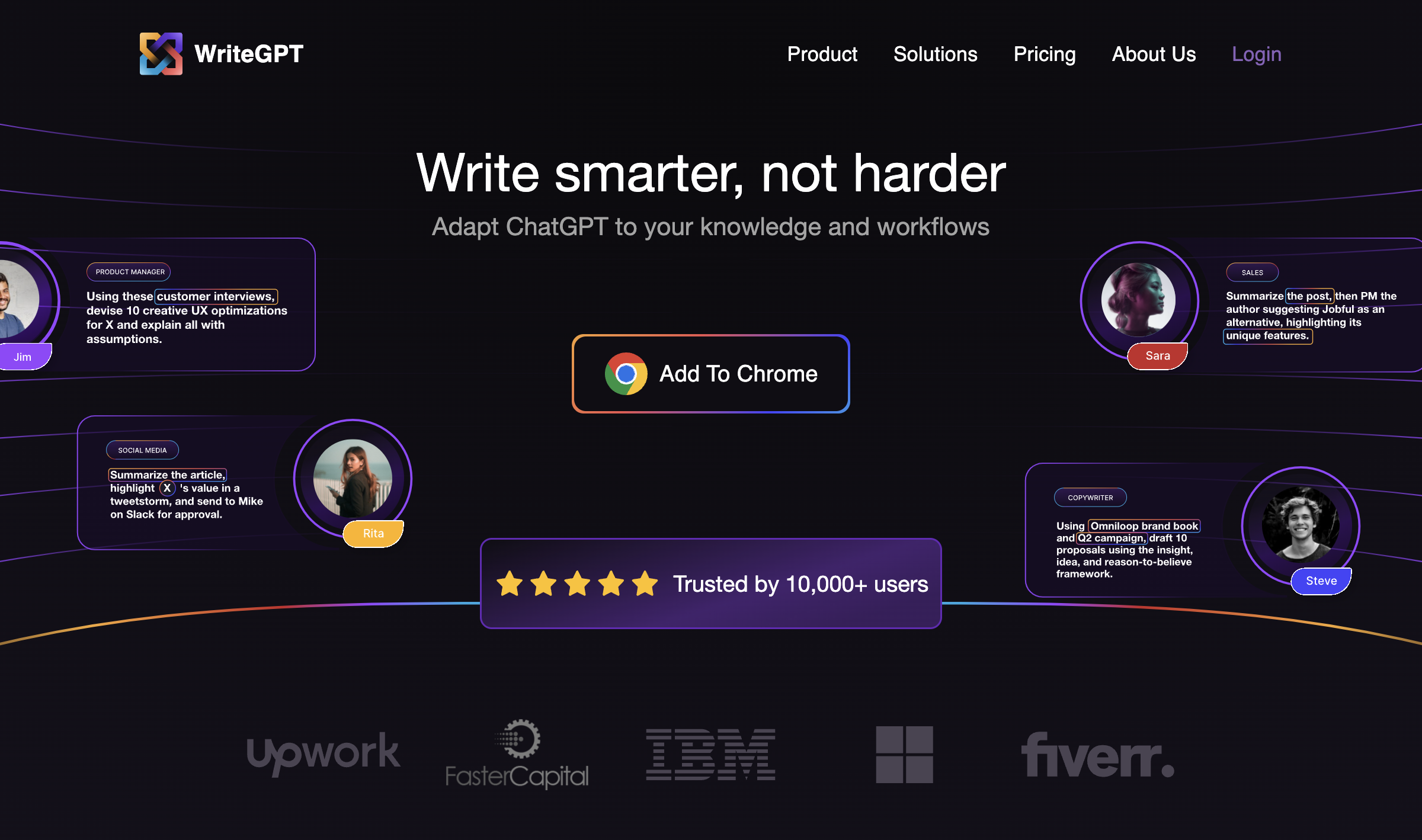




About WriteGPT ℹ️
If you want to install WriteGPT, you will need to have the Chrome browser installed on your computer. It is available on the Chrome Web Store or you can use this link. By clicking on 'Add to Chrome' and confirming the installation, you will have the WriteGPT extension. Look for the WriteGPT icon located on the top right corner of your browser to access the settings and history of your prompts.
Pros ✅
- Users can leverage the power of OpenAI's GPT-3.5 model on any website by simply selecting text and using a hotkey.
- It offers diverse use cases including email composition, article summarization, code review, language translation, and more.
- It provides multiple layers of customization and suggestions to tailor the generated outputs according to user preferences, context, goals, and style.
Cons ❌
- Refreshing open tabs is required before using WriteGPT on them.
- The accuracy and reliability of the generated outputs may vary based on input quality and prompt.
- There can be ethical or legal concerns if users misuse WriteGPT for activities like plagiarism, spamming, or other malicious purposes.